Even if you adopted Linux as your Operating System of choice, you should not be a photographer limited in his or her choices. As a matter of fact, even if you do not know it, Linux is offering a wide range of “serious photography” options. It is quite obvious from the posts you can read on the excellent Scribbles and Snaps blog of Dmitri Popov, starting with a long list of articles all tending to issues around the use of DigiKam, one of the best tools for the digital photographer on Linux (but it is also usable on some other Operating systems too, by the way).
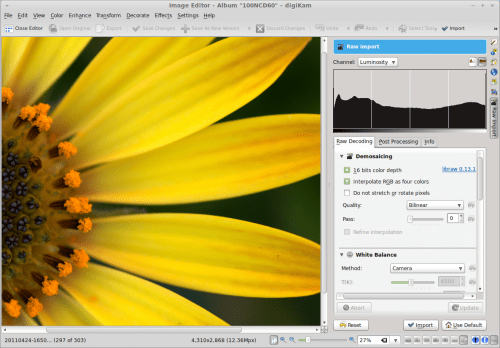
- Install digiKam 1.6 on Ubuntu 10.10
- RAW Magic In Digikam: Understanding RAW Photo Settings
- Process RAW Files in digiKam
- New Features in digiKam 2.0: Geolocation
- New Features in digiKam 2.0: Face Recognition
- Work with Photo Metadata in digiKam
- How to find duplicate images on Digikam
- Geotag Photographs with Open GPS Tracker and digiKam
- Sieve through Photographs with digiKam’s Light Table Tool
- Batch Process Photos in digiKam
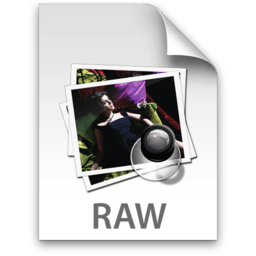
But Digikam is not the only tool in Linux photographers life… Particularly, if you are looking for software programs to handle the RAW files from your digital photo camera, the choice is still quite large and diverse enough to have you fooling around for quite some time: