![]() For all visitors to YLovePhoto who prefer to use their iPhone or their iPad, here is a little favor to improve their comfort. If you use the button of your Safari browser (either a + or the small add icon shown below), you will get access to the “Add to Home Screen” menu item to drop a shortcut to the YLovePhoto page you visit, directly among your applications.
For all visitors to YLovePhoto who prefer to use their iPhone or their iPad, here is a little favor to improve their comfort. If you use the button of your Safari browser (either a + or the small add icon shown below), you will get access to the “Add to Home Screen” menu item to drop a shortcut to the YLovePhoto page you visit, directly among your applications.
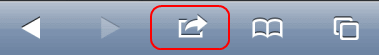
![]()
The logo shown at the top left will appear now on your iPhone/iPad.
Why not do this? Isn’t YLovePhoto the web site you love and adore and you MUST be able to easily visit any time in the future?